Hardware components
 |
If you want to use supplied parts of hardware manufacturers, e.g. hardware components, in your assembly design, you can apply this component model data very convenient and efficiently just by dragging and dropping it from the PASCAM hardware component library. The application can be also executed in an automated mode, if desired. You can also create your own, individual hardware components in the shortest time with all application and manufacturing data necessary and add them to the PASCAM hardware component library. The PASCAM hardware component database can be updated at any time to add new purchased supplier parts by the user itself, so the contents of the PASCAM hardware component database corresponds always exactly to the hardware components and supply parts used in daily practice at the manufacturing line of the user company. The PASCAM hardware component manager creates standard SOLIDWORKS® features, which can be subsequently edited and changed at any time, like usual features in the SOLIDWORKS® feature tree. With the PASCAM hardware component models, a fully-fledged representation of the 'real' kinematics for a comprehensive, animated motion simulation is available. |
|
Create your own hardware component models with the profound freedom of design in SOLIDWORKS®. Put your most used supplied hardware parts for quick application in the PASCAM hardware component library. The hardware component models are positioned automatically at the correct place and orientation in your assembly when applied. Holes are detected automatically by PASCAM Bea with all relevant manufacturing information for drilling or routing machinig strategies. A subsequent design modification of the complete model assembly with PASCAM WoodWorks will also affect the inserted hardware components in a fully-associative manner. Thus, dimensional changes of the model assembly can also affect the selection of the applied hardware components. This ensures a comprehensive, parametric generation of model design variants in a safe and quick manner. |
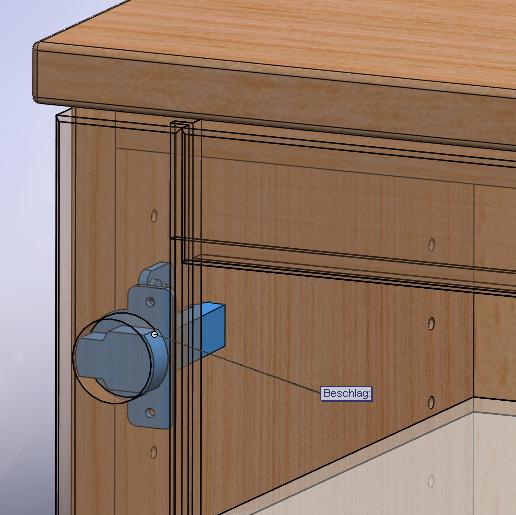 |
At this short video sequence you can see how quick and easy it is to add the necessary CNC machining operations to mount any kind of hardware components to your product model:
Click 'Settings'-'Subtitles' for descriptive English subtitles on this YouTube video:
The PASCAM Hardware component Center offers a comprehensive overview of all existing hardware components and PASCAM Modifications in the SOLIDWORKS model:
Your benefits in detail:
-
Advanced features: Quick and safe insertion of hardware components and purchased parts in SOLIDWORKS® models by the PASCAM hardware component manager.
-
Automated co-application of the corresponding hole patterns and other CNC machining strategies on affected model assembly parts, when the hardware components are applied.
-
Easy creation of individual, custom hardware components of all kinds with the with the profound freedom of design in SOLIDWORKS®.
-
Safe storage of hardware models at the PASCAM hardware components library for efficient, recurring application at new design tasks as well as for customisation and modified designs.
-
Simple use of purchased components of all known hardware component manufacturers and suppliers, individually selected and enriched with proven machining strategies by the user company.
-
Fully automatic positioning of the hardware components upon insertion at the model assembly, based on the PASCAM part description.
-
Flexible design modifications due to the integration into the PASCAM variant design concept with fully-associative automatisms.